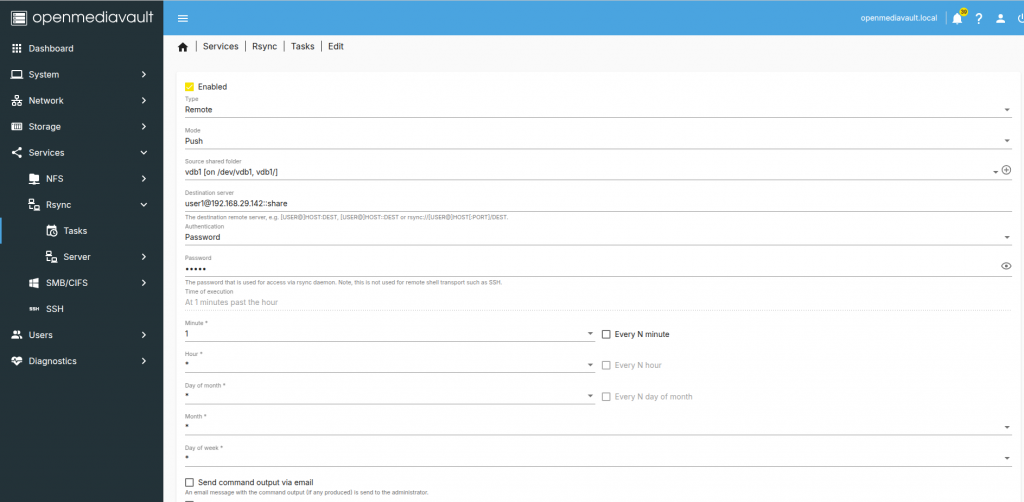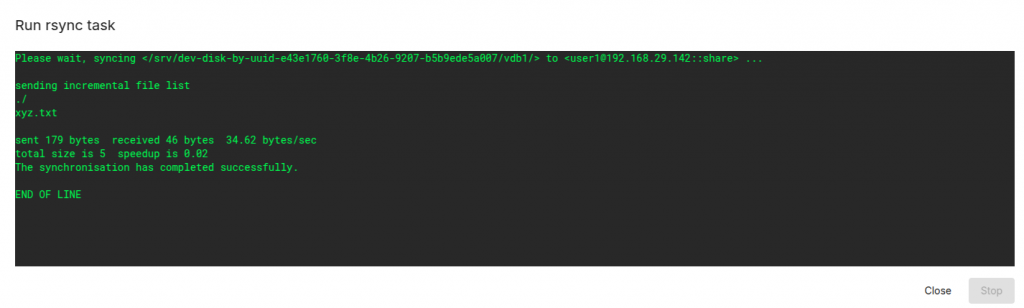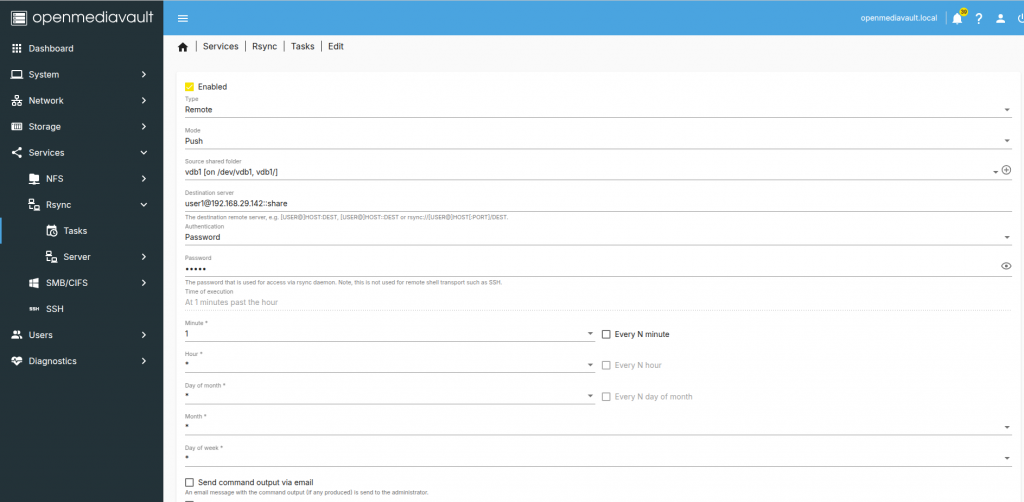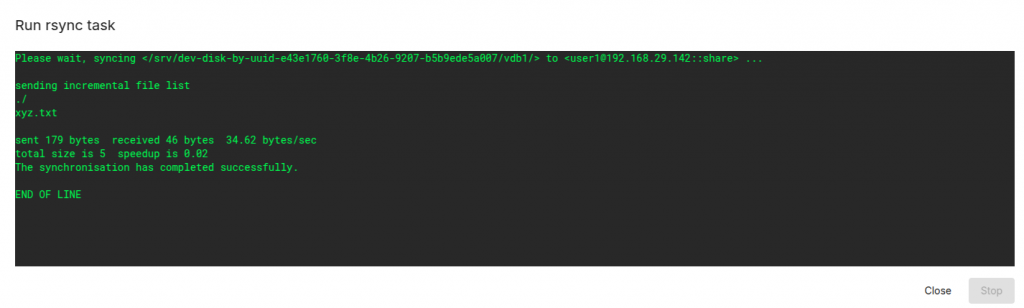- Edit the file /etc/default/rsync
RSYNC_ENABLE=inetd
#install
apt-get -y install xinetd
- create /etc/xinetd.d/rsync
service rsync
{
disable = no
socket_type = stream
wait = no
user = root
server = /usr/bin/rsync
server_args = --daemon
log_on_failure += USERID
flags = IPv4
}
max connections = 2
log file = /var/log/rsync.log
timeout = 300
[share]
comment = Public Share
path = /home/share
read only = no
list = yes
uid = 0
gid = 0
auth users = user
secrets file = /etc/rsyncd.secrets
cat /etc/rsyncd.secrets
user1:user1
chmod 600 /etc/rsyncd.secrets
/etc/init.d/xinetd restart
home@home:~$ rsync user1@192.168.29.142::share
Password:
drwxr-xr-x 4,096 2025/03/21 11:21:47 .
-rw-r--r-- 0 2025/03/21 11:21:47 1.txt