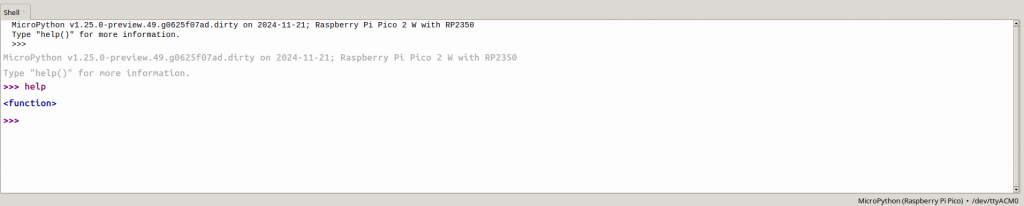- While connect to your PC first press the BOOTSEL cutton on the pico 2 w and then connect the USB
- It will be connected as new drive(FS mode). you can view in “files”
- Drop the UF2 file(https://www.raspberrypi.com/documentation/microcontrollers/micropython.html) for pico 2 w from your PC to this FS
- It will automatically reboot
- And you will be able to see the Thonny editor