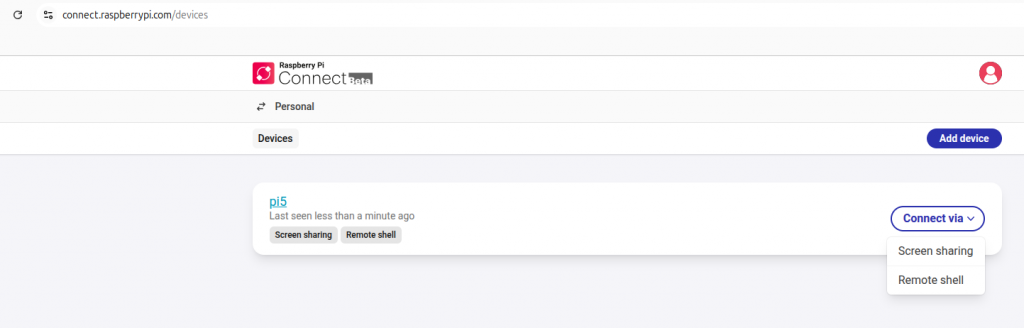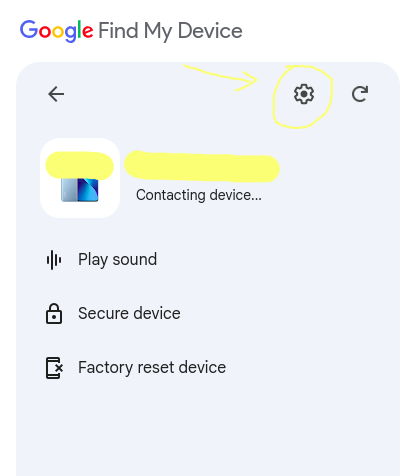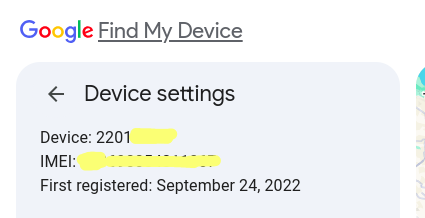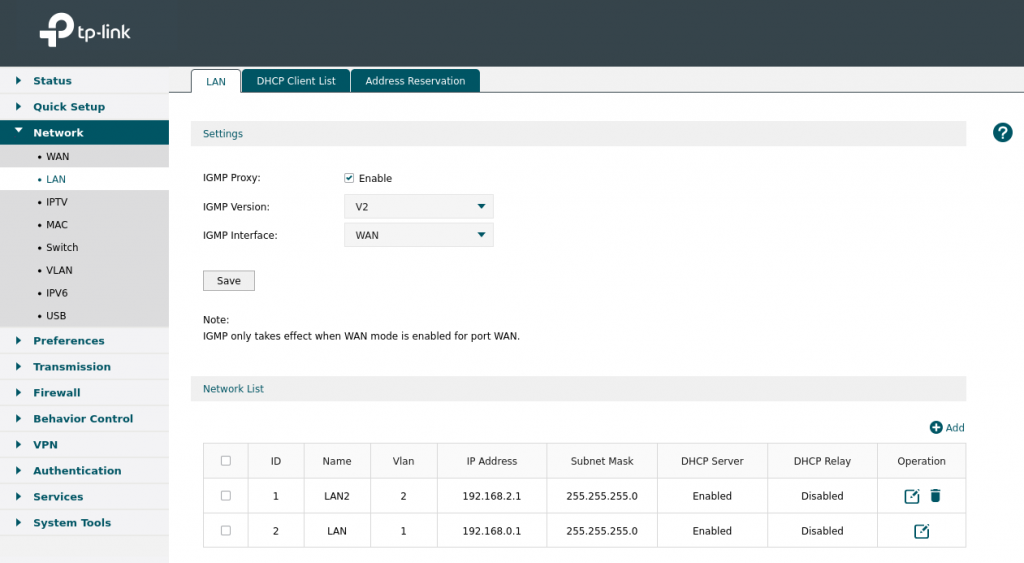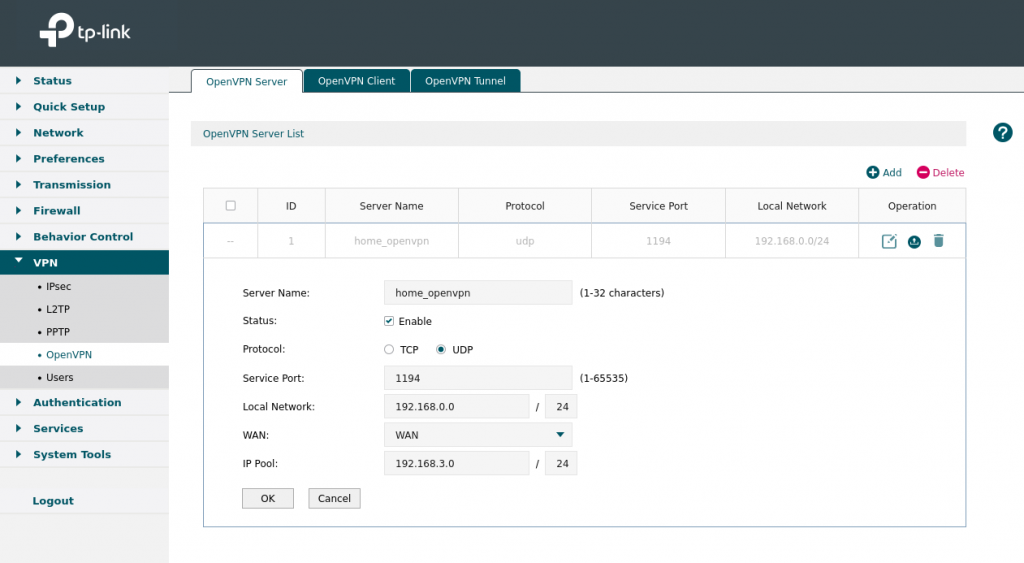- Docker compose setup
- Create .db.env and : https://github.com/firefly-iii/docker/blob/main/database.env
- .env file – https://github.com/firefly-iii/firefly-iii/blob/main/.env.example
- firefly-compose.yml : https://github.com/firefly-iii/docker/blob/main/docker-compose.yml
CSP error fix:
TRUSTED_PROXIES=**services:
app:
image: fireflyiii/core:latest
hostname: app
container_name: firefly_iii_core
restart: always
volumes:
- firefly_iii_upload:/var/www/html/storage/upload
env_file: .env
networks:
- firefly_iii
ports:
- 80:8080
depends_on:
- db
db:
image: mariadb:lts
hostname: db
container_name: firefly_iii_db
restart: always
env_file: .db.env
networks:
- firefly_iii
volumes:
- firefly_iii_db:/var/lib/mysql
cron:
#
# To make this work, set STATIC_CRON_TOKEN in your .env file or as an environment variable and replace REPLACEME below
# The STATIC_CRON_TOKEN must be *exactly* 32 characters long
#
image: alpine
restart: always
container_name: firefly_iii_cron
env_file: .env
command: sh -c "
apk add tzdata
&& ln -s /usr/share/zoneinfo/${TZ} /etc/localtime
| echo \"0 3 * * * wget -qO- http://app:8080/api/v1/cron/REPLACEME;echo\"
| crontab -
&& crond -f -L /dev/stdout"
networks:
- firefly_iii
volumes:
firefly_iii_upload:
firefly_iii_db:
networks:
firefly_iii:
driver: bridge