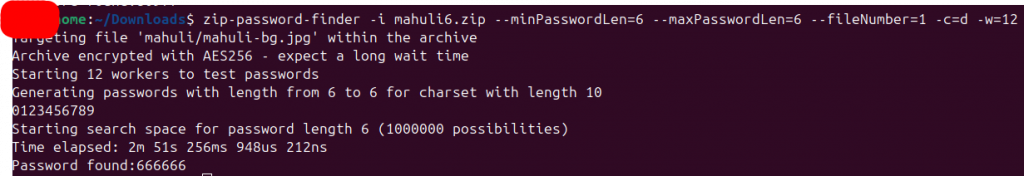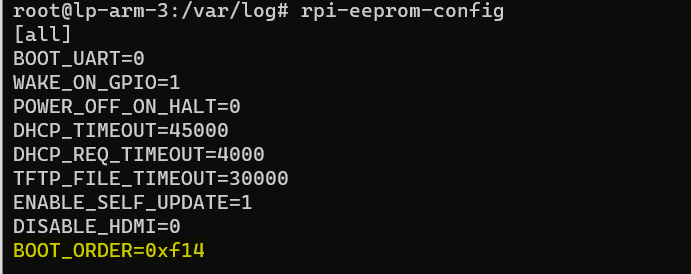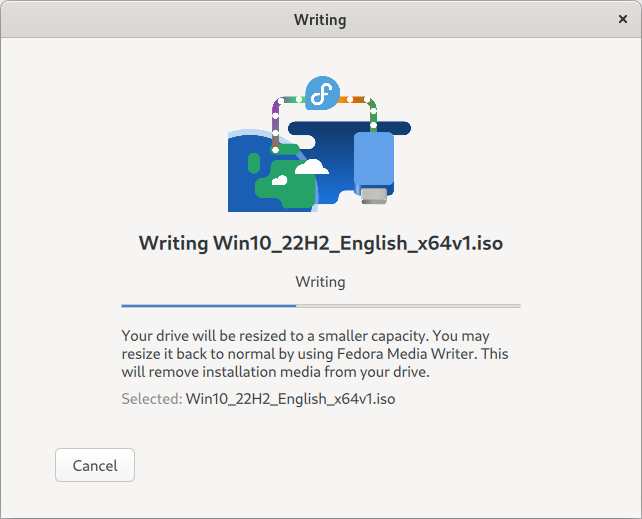- Check service status
systemctl status bluetooth.service
● bluetooth.service - Bluetooth service
Loaded: loaded (/usr/lib/systemd/system/bluetooth.service; enabled; preset: enabled)
Active: active (running) since Fri 2025-03-21 07:57:38 IST; 1min 18s ago
Docs: man:bluetoothd(8)
Main PID: 21633 (bluetoothd)
Status: "Running"
Tasks: 1 (limit: 76673)
Memory: 1.1M (peak: 1.6M)
CPU: 55ms
CGroup: /system.slice/bluetooth.service
└─21633 /usr/libexec/bluetooth/bluetoothd
- Auto connect script for device when it’s on(add it to cronjob or create service)
#!/bin/bash
if [[ $(hcitool con | grep '00:1B:66:0F:XX:XX' | wc -l) != 1 ]]
then
echo "connect 00:1B:66:0F:XX:XX" | bluetoothctl
else
echo "Already connected to 00:1B:66:0F:XX:XX"
fi- For monitoring events on Bluetooth
root@home:~# bluetoothctl
bluetooth]# [NEW] Device F4:C8:8A:7F:xx:xx CP250003
[bluetooth]# hci0 type 7 discovering off
[bluetooth]# hci0 type 7 discovering on
[bluetooth]# hci0 type 7 discovering off
[bluetooth]# hci0 type 7 discovering on
[bluetooth]# [DEL] Device F4:C8:8A:7F:xx:xx CP250003
[bluetooth]# [NEW] Device F4:C8:8A:7F:xx:xx CP250003
[bluetooth]# hci0 type 7 discovering off
[bluetooth]# hci0 type 7 discovering on
[bluetooth]# [CHG] Device D0:49:7C:8F:xx:xx RSSI: 0xffffffab (-85)
list List available controllers
show [ctrl] Controller information
select <ctrl> Select default controller
devices [Paired/Bonded/Trusted/Connected] List available devices, with an optional property as the filter
system-alias <name> Set controller alias
reset-alias Reset controller alias
power <on/off> Set controller power
pairable <on/off> Set controller pairable mode
discoverable <on/off> Set controller discoverable mode
discoverable-timeout [value] Set discoverable timeout
agent <on/off/auto/capability> Enable/disable agent with given capability
default-agent Set agent as the default one
advertise <on/off/type> Enable/disable advertising with given type
set-alias <alias> Set device alias
scan <on/off/bredr/le> Scan for devices
info [dev/set] Device/Set information
pair [dev] Pair with device
cancel-pairing [dev] Cancel pairing with device
trust [dev] Trust device
untrust [dev] Untrust device
block [dev] Block device
unblock [dev] Unblock device
remove <dev> Remove device
connect <dev> Connect device
disconnect [dev] Disconnect device
menu <name> Select submenu
version Display version
quit Quit program
exit Quit program
help Display help about this program
export Print environment variables